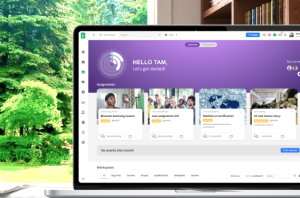The purpose of this article is to help organisations complete the full process of choosing a learning management system provider. It’s a huge decision to make, with lots of individual steps. Many organisations abandon their LMS after just a few months because they find huge incompatibility issues between the way they work as an organisation and what that particular LMS can do.
These are guidelines to assist you to make an informed decision. They prompt you to ask questions and explain at what stage of the process you should be asking those questions. We don’t rank LMS providers or view them as “good” or “bad”. For example, a cloud-based LMS will work much better for some organisations, whereas an installation on the organisation’s servers will be much more suited for other organisations. With these guidelines, you can identify which LMS system adds the most value to your organisation.
The LMS selection guidelines help you to understand:
- What are the typical LMS options and features out there currently?
- What information do you need from your own organisation to help your decision?
- How will different LMS features affect your organisation?
1. Eliminate unsuitable LMS systems to create a targeted shortlist
With so many learning management systems on the market, it’s overwhelming and time-consuming trying to analyse all of them. Consider the needs of your organisation. It’s easy to identify which LMS systems are too big, too niche, or too small for everyday usage.
Hone in your search to a maximum of three systems. You’ll save so much time, effort, and money. This is because a thorough and complete test of a system usually takes around 30 hours. You don’t want to rush a test and make a poor decision. Your time is precious so don’t waste it looking at LMS providers that clearly won’t work for your organisation.
2. Carry out a pilot
There’s no better way of seeing if an LMS is right for your organisation than trying it out for yourself. Ask for a test environment or demo of your target LMS system. See first-hand how the features work.
Ask yourself the following:
- How much time are you saving using the features?
- What do you like about it?
- What is missing?
Try uploading content, analysing reports, assigning courses, receiving system messages, and performing tasks. Study the usability closely and get a real feel for the system. You’re essentially checking that the LMS system is a perfectly working solution that you can visualise your organisation using and loving.
What if the LMS company asks you to pay for a pilot?
It’s vital to conduct a pilot (also known as a PoC of Proof of Concept) even if payment is required. Usually, this cost is offset by the overall cost of your new system’s launch. Remember – a failure in the pilot is much better than a failure in the full launch of the system. It could be a blessing in disguise.
If the LMS provider actively organises the pilot, this shows you they’re trustworthy. They have full confidence that their product can solve the challenges of your organisation and they’re prepared to demonstrate it to you.
3. Question the integration, data conversion, and Single sign-on (SSO)
The biggest pain encountered when assimilating an LMS system is integrating and converting historic data. A learning system requires integration on several levels including with attendance record systems, HR systems, ERP systems, recruitment systems, and more.
Key technical questions you should ask:
- How many systems integration methods exist in the LMS System?
- Is there infrastructure in place for the LMS integrations you need?
- Is there an infrastructure for two-way integration? This means your systems work together such as your payroll system records and user performance data can be accessed in your learning system.
- How many integration projects has the LMS provider previously completed?
- Has the proposed infrastructure for integration been tested?
- Does the LMS system provide an error log?
- What support are you given with the integration process? What does this support look like?
- Will the LMS system provide SSO that suits your organisation?
- Does the proposed LMS system have an interface (API) that allows files to be easily imported from other systems? This could be an old learning system or a filing system.
- What are the in-built data conversion capabilities in the LMS system?
- Does the proposed LMS system support the import of past performance of e-learning, questionnaires, course, qualifications, authorisations, and training expiration dates?
- How simple is it to operate the data conversion capabilities independently? Does the LMS provider need to be involved in every step of the process?
- Is the import of data all automated or does any part of the process require manual data migration? (Manual data entry is very time-consuming, error-prone and reliant on human effort.)
4. Look into the operational flexibility of the LMS
Remember: the LMS system should adapt itself to the desired processes of your organisation and not the other way around! The purpose of your LMS is to add multiple benefits to your organisation rather than create complications.
For example, you may have a process that requires manager approval. If your chosen LMS system can’t support the approval process, you would need to continue managing this process manually, despite having a tool which is supposed to save you time.
As part of your process of choosing the right system, you need a firm understanding of whether your proposed LMS system is flexible for you to continue working as you wish. Speak to your prospective LMS provider about each of your processes and receive clarification on how effectively they will handle your processes. There shouldn’t be any obligation for you to majorly change your work processes.
LMS systems simplify your workload and prevent the mistakes that are found in manual processes. You should also analyse how the system corrects these mistakes. For example, can you change the scores of completed tests? Can you enter performance data manually?
5. How customisable is the LMS?
There’s not a one size fits all LMS system, unfortunately. Certain LMS systems allow you to make adjustments, so their system better suits your organisation. This could be the selection of features, the branding of the system, how the processes are automated, and more. Other LMS systems require additional costs to allow customisations. Finding this out early on ensures you don’t go over your budget in the process of setting up the LMS.
6. What is the information security level of the system?
These questions help you determine the resilience of your LMS provider:
- How often are penetration tests done?
- Does your LMS provider have a properly documented information security system in place?
- Do they have any security certifications or accreditations?
- What cloud server does the LMS use and what is the security level of their servers, or cloud hosting provider?
- If your organisation works in a highly regulated industry like healthcare or finance, does their LMS comply with industry compliance regulations for security? For example, their processes for handling and storage of third-party data on their cloud application are critical to data protection compliance.
- What security procedures are in place to prevent unauthorised access? For example: blocking and freezing users who have submitted the wrong password X times.
- Can the LMS system enforce an organisation’s current information security policy? For example, having a defined standard for the strength of passwords, enforcing a password change after X amount of time, etc.
- How often is the system backed up and how is this tested?
With the rapid, global escalation in cyberattacks and the tightening up of cybersecurity standards in the IT sector, a thorough evaluation of the LMS company’s security status can’t be underestimated. It’s vital your information is securely backed up by an LMS provider you can trust.
7. What about the system updates?
Certain LMS systems push new updates regularly.
Important questions to consider around system updates:
- Do you need to pay for each update? Asking this will prevent surprise costs.
- Do you choose what updates you’d like, or are they all mandatory?
- Is the system automatically updated for you, or does it require coordination from your team?
- Is documentation provided for each system update?
- What about if the system is not cloud-based? What does the process look like for receiving updates and what is the cost?
8. Can you request system developments?
Perhaps you’ve found the perfect LMS but it’s missing just one feature that you know would drive your ROI. Don’t let that stop you from choosing that particular LMS.
Key questions to clarify with your LMS provider:
- How much does the development cost?
- What is the timeframe of the development? Can you use them as soon as they are developed, or do you need to wait for testing, or until a new version of the system is updated?
- When you pay for a requested update, will it be included in the provider’s main product, for other customers who use their system?
- Will you receive developments that other customers have paid for?
Some LMS providers don’t create any developments because it’s better for them to have one single product for all customers. These systems are often developed in a way that locks down the code, making it impossible to develop your own software extensions or add-on features. If you choose a system like this, you need to be completely satisfied with the features of these providers if you’re choosing them because the systems are locked down and you’re getting what you pay for with no new additions.
9. Explore the user interface
The user interface is very important, both to the end user and to the system administrator. A clean and easy-to-use interface will massively boost user adoption rates.
Key considerations around your system interface:
- The interfaces must be consistent. Pay attention to the activation, editing, and creation buttons in the system. They should always be in the same place on the screen to increase usability.
- Is it possible to perform identical actions from several places in the system?
- Can it perform the exact tasks you want from it? For example, transferring 10 courses at once to a certain format, changing the registration dates for 50 courses at once, etc.
- Can you intervene in the design of the system screens? Can this be done independently?
- Can you easily export data into Excel using the interface?
- Can you manually add and organise data by adding columns and filtering it?
- Can reports on this data be automatically produced?
10. Explore the automation
Automation is central to an LMS. Without adequate automation, many LMS systems are typically abandoned.
What is the purpose of automation for an LMS?
Seamless automation enables your LMS to perform actions sequentially and automatically, saving time from performing them manually. This includes sending reminders and alerts and more advanced capabilities such as providing instant authorisation to pre-authorised individuals to content only they’re granted access to.
Specify exactly which processes are automated
In your research, check what you will have to continue doing manually, and exactly what the LMS system will enable you to do automatically. What features are you willing to compromise on and which functionality is essential to drive your learning and development?
An example of automation
For example, you want to send an Excel spreadsheet of test results to another manager. Firstly, can the LMS system export all results into a spreadsheet? The meaning of automation in this example is the automatic sending of the link to the spreadsheet to the manager.
11. How can you speed up the system deployment process with automation?
When setting up your LMS system, what takes the most time is entering the data, courses, content, certifications, qualifications, and more. It’s important to understand what you will be required to do manually when you go live, and what steps of the process can be optimised with automation.
Questions to ask include:
- Is it possible to create dozens of courses, qualifications, and certifications at the same time?
- To speed up the operational management of your LMS, especially for larger organisations, you should ask if it’s possible to perform operations in a centralised manner, on a variety of entities.
- Is it possible to assign large numbers of users to courses and qualifications at the same time?
- Is it possible to instantly import all the course content, including their metadata, from a previous system?
12. Encountering problems with the LMS deployment
You could potentially face challenges that stop the setup of your LMS process from being completed smoothly.
Potential challenges can include:
- Being confronted by users who claim they have already performed certain e-learning modules when in reality, they haven’t.
- Cases of e-learning which were not closed properly.
- Looking for the content which has been deleted, that no one can remember deleting.
How to solve these problems?
To help the smooth set-up of your LMS system, you’ll need more advanced maintenance and control tools.
These LMS tools help in the following ways:
- Data that shows you what the SCORM mechanism reports to the LMS system.
- Logged files that show you a chronological list of all administrative activities performed in the system, such as, who deleted a user and when?
- Reports that show you user performance, including usage patterns, logins and logouts to the system.
- Tracking of the process of sending proactive and automatic emails.
Conclusion
This article provides guidance on what to consider in the second phase of choosing an LMS system. These steps help you perform detailed research and analysis on whether the LMS system you’re considering choosing is the right one for you. The next article expands on the requirements of the system manufacturer and the next phase of the LMS selection process.
Find out more about how to choose the best LMS for you organisation by reading the next article of this guide: Key Questions to Ask When Selecting an LMS – Choosing an LMS Part 3