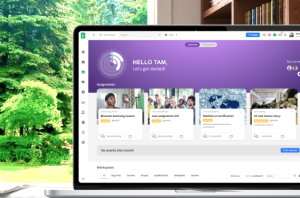When implementing a learning management and intra-organizational platform, companies have the option to buy their own on-premise server or pay for virtual access to a server owned by someone else (i.e., a cloud-based server). But what’s better for your company— an on-premise or a cloud server? Like most things, the answer is— it depends. Factors that can influence your decision include the size of your business, your available capital, internet reliability and data sensitivity.
How does it work?
A server is a computer that can process requests and deliver data to another computer over the internet or a local network. The most well-known type of servers are web servers, through which web browsers like Chrome, Firefox and Safari access web pages. However, there are actually many kinds of servers, including local ones that store data for an intranet network. Any computer can be a server with the right software, but most servers are the enormous mega-computers that push and pull data through the internet.
So, what kind of server is right for you and your business? Let’s look at the pros and cons of each option.
On-premise servers
Pros
- The major advantage of using an on-premise server is that you have full control of your data, and third parties do not have access to it. Reputable cloud servers do have robust security systems in place, so using a cloud server should not expose you to security risks. However, if your data is sensitive, and if you have the physical and virtual infrastructure to secure it, you may prefer not to involve other parties or to expose your data on the cloud.
- Another advantage of an on-premise server is that you don’t need internet to access your data and you can continue working even when your internet service is down.
- When your server is on-premise, it’s often easier to do integrations with internal programs and systems and for your IT team to approve and meet regulatory demands. For example, single sign-on (SSO) to systems is simple because it’s all sitting on one server.
Cons
- Buying your own server is a capital expenditure – one large investment upfront.
- You need a secure physical space in your office to house your server as well as dedicated IT support and maintenance 24/7, which can be costly.
- If you manage your own server, no one can give you uptime or recovery time guarantees for when it’s down.
- You are responsible for the frequent backups and software updates needed to secure your data.
Cloud servers
Pros
- Cloud servers are an operational expenditure with a low cost of entry— no major investment upfront. Most providers offer a scalability model: you can add memory and disk space easily as your business grows. Your provider should also provide ongoing support so that you don’t have to maintain an in-house IT and cybersecurity team, which can be a major burden for a young business.
- Cloud servers provide stability because software problems are isolated from your environment. So if someone else overloads their server, it won’t impact you, unlike with physical servers.
- Cloud servers are faster and have more resources than on-premise servers.
- You can access your information from any location or device.
- Automatic backup is conducted frequently to ensure your data isn’t lost.
Cons
- If your internet is down, you won’t be able to access your data.
- Third parties have access to your data and could pose a security threat.
So how do you choose?
The choice between cloud or on-premise really depends on your company’s needs. If you are a growing company with dynamic needs, the scalability and flexibility of the cloud model may suit you best. If your data is highly sensitive, and you have the personnel and physical space to secure an on-premise server, it may be the better option for you. The good news is that no matter what you choose, Blossom can provide a comprehensive learning management and intra-organizational solution for your company or organization. Whether your server is on-premise or in the cloud, we’re here to help you manage your resources, training and personnel seamlessly.